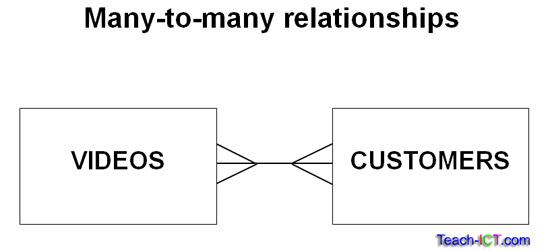Internet and Web;
Internet is a global system interconnected networks that uses the standard internet protocol to serve many uses. While Web is a collection of electronic documents. It must be noted that the Web and the Internet are two different things, but the web is a service of the Internet.
Therefore, Web applications is an application that is accessed by the users over the internet. This is done with the help of a web browser which allows the user to retrieve data and interact with content located on the web pages within a website. Web applications commonly use a combination of
- script
- client and server
A collection of web document/web page is known as a website. They exist in two types;
- static web (read only web) like educational website or company website
- dynamic web page (web interaction between people and software) like discussion board.
Generation of the Web;
1st generation: Web 1.0
Here Information is displayed on web page as static content (closed to external reading). The web is in html coding
- Examples is Informational Website
2nd generation: Web 2.0
It is the popular term for advances Internet Technology and applications. Which is the combination of technology allowing user to interact with information. It also provides users with the ability to edit externally.
For example: Web users may extend, undo and redo each other's work.
3rd generation: Web 3.0
It is a semantic web based on the intelligent web applications using machine-based learning and reasoning and intelligent applications. Typical example is DSS/ESS.
Web 2.0 sites are further categorized into two that is: online social networking and mashups and Aggregators.
Online Social Networking;
The functions like an online community of internet users and usually involves websites that are called social sites. Members can share common interests in hobbies, religion, education and politics. One can make friends on these sites and socialize.
Mashups (collecting things together)
It is a web site that takes different content from a number of other web sites and mixes them together to create a new kind of content. it includes social network aggregator and video aggregator.
Types of programming language
Low level languages
Machine Language (1st generation PL). Which uses a series of binary digits (1s and 0s) or a combination of numbers and letters that represent binary digits. for example 0056 89 45 f8.
Assembly language (2nd generation PL). Here a program is written using symbolic instruction codes and symbolic memory addresses.
High level languages
Procedural languages (3rd generation PL). These are the first to use true English-like phrasing, making them easier to use than previous languages. example include FORTRAN, COBOL
Non procedural languages (4th generation PL). They can use a text-based environment (like a 3GL) or may allow the programmer to work in a visual environment, using graphical tools.
5th generation languages. which is an object oriented and web development tools. examples include prolog, AJAX, JAVA Script.
Web 2.0 Information Technologies and Applications
- XML (Extensible Markup Language). It is a markup language for web documents (2.0). It contains structured information including word and pictures. For example <h1>Hardware.
- AJAX=which is an acronym referring to Asynchronous JavaScript and XML. It is an Object Oriented Programming Language based on C++ programming language. and uses the client-side techniques to create web application.Example of users include Youtube, Gmail, Google Maps and most of web 2.0 website.
- Tagging- which is about metadata where keyword for a piece of information in web (decribe the item).
- Blogs short form for weblog and is an informal website (articles, diary, journal)/personal log/journal that posted on the web.
- Wiki. It is a collaborative website that allows users to create, add, modify or delete website content via their web browser. Most of them are open to modification by public. The popular wiki are Wikipedia and web encyclopedia.
- RSS (RSS 2.0)= Really Simple Syndication. It is a technology that is being used by millions of web users around the world to keep track of their favorite websites.for example blog lines.
- Podcasting and Video casting. These are digital media which consists of audio and video. it allow users to download/upload digital media online. For example: using the iTunes free software to subscribe to a specific podcast.
Google Apps Technology;